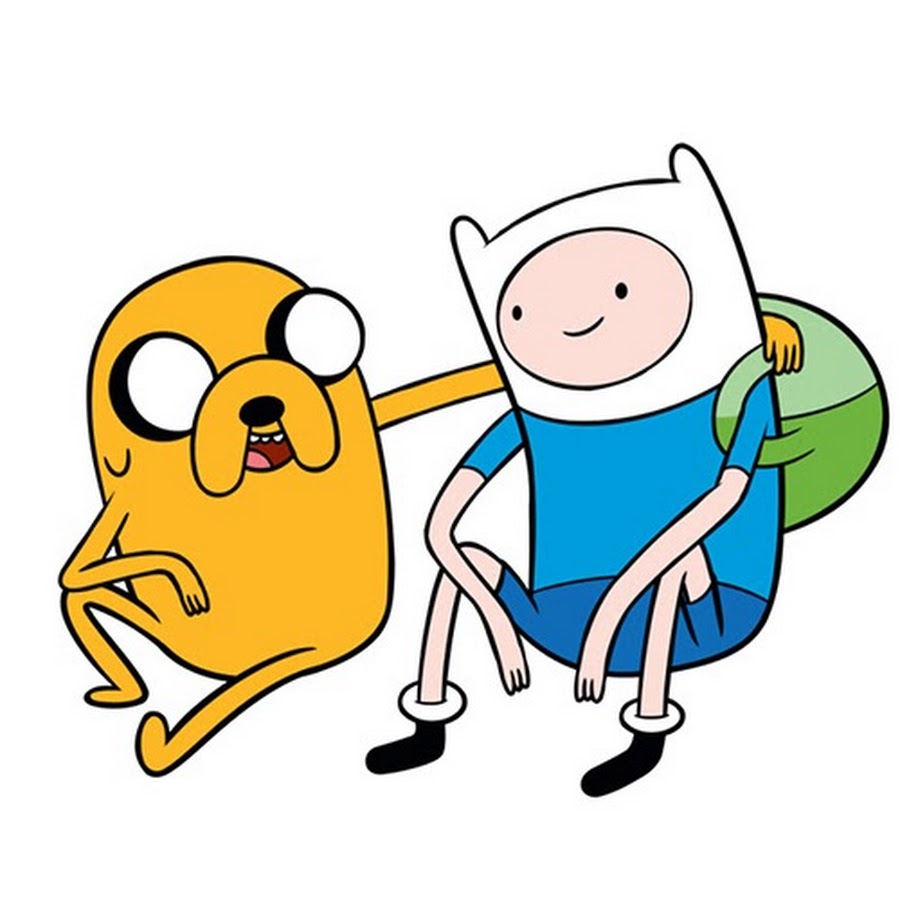Tmux productivity!
Screen multiplexers have been around for a long time , but for me i never been a big fan of screen , for a long time I’ve used dedicated terminals , until tmux came up . I have spent ridiculous amounts of time looking to work with the minimum effort possible and without reaching for the mouse , so this list is what i think it’s essential for my productivity:
Set your prefix:
The prefix is a key combination you will need to press to enter into “tmux mode” , something like a meta key in vim for example i use Ctrl + x
set-option -g prefix C-x
I’ve seen some people using caps lock for prefix seems like a neat idea.
Status Bars:
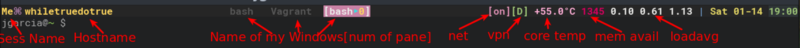
As i used fullscreen terminals i display some things that might overlap with your favorite window manager (XFCE here) but I still find it useful
You can add this to your .tmuxrc to achieve something similar
set -g status-left '#[fg=brightblue,bg=grey]❐#[fg=white] #S | #h |'
75 set -g
status-right "#[fg=colour202]#(lastad.sh) #[fg=218,noblink,bg=colur235]#[fg=red]#(~/tmux/online.sh)
You get the idea you can pass shell commands inside #() anything you want.
Splitting and creating panes:
Splitting panes is very useful specially if you have a large screen , makes a better use of the real state that comes with them , so i normally use
ctrl x " --> to split horizontally
ctrl x % --> to split vertically
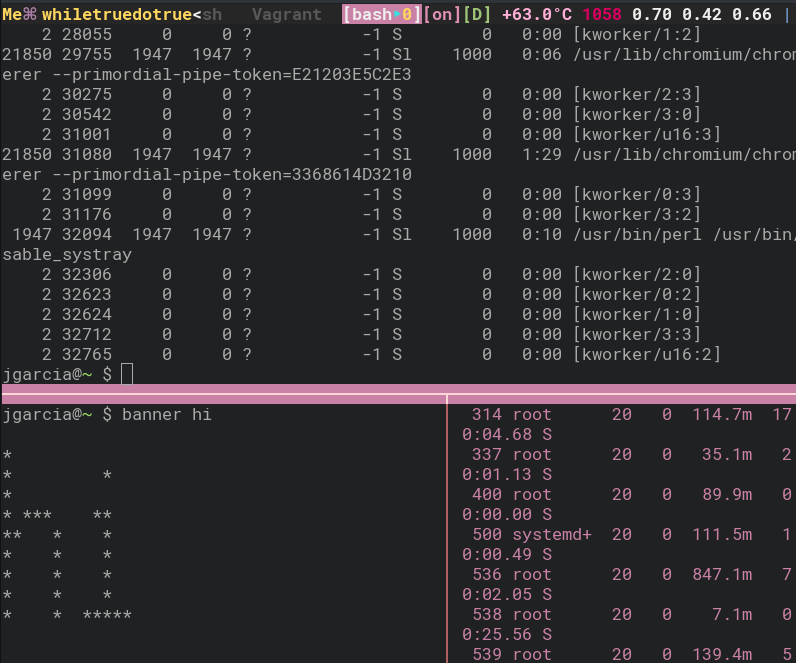
Resizing panes:
Resizing panes have to be something fast and simple , otherwise you will get annoyed very quickly , I use the following
bind-key -n C-S-Up resize-pane -U 2
bind-key -n C-S-Down resize-pane -D 2
bind-key -n C-S-Left resize-pane -L 15
bind-key -n C-S-Right resize-pane -R 15
That is Ctrl +Shift + arrows will adjust the current pane that many units Up, Left , Down or Right … it’s super handy.
Tmux Copycat.
I don’t know how i lived for so long without this:
Basically it let’s you search on your buffer for example , you want to search for the word “foo” in all your buffer history
Ctrl +x / "foo"
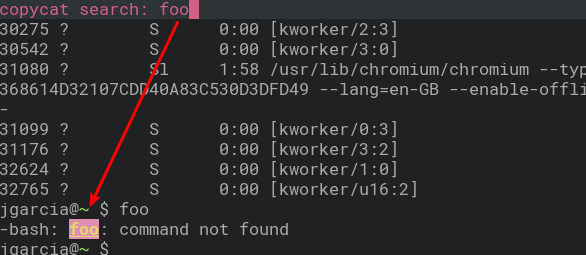
It works sort of like VIM , if you press “n” you will go to an older match and so forth.
Tmux Zoom
Sometimes you want to make a pane full screen , i normally go about as
Ctrl + x + z
That will zoom in the current pane and it will make it full screen , do the same to go back.
Move between panes in a single Window:
Just as resizing , moving between panes has to be quick , I like this shortcut:
bind -n S-Left select-pane -L
bind -n S-Right select-pane -R
bind -n S-Up select-pane -U
bind -n S-Down select-pane -D
Which is basically , Shit + arrow move to the pane where the arrow points to :)
That’s all for now , Thanks for reading!!